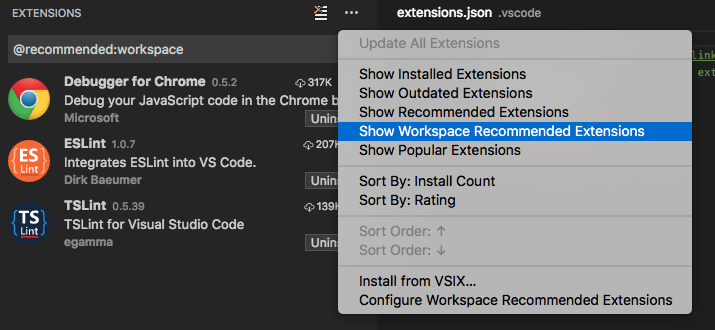version 1.6
version 1.6
# September 2016 (version 1.6) (opens new window)
# September Release Summary (opens new window)
Welcome to the September release of VS Code. There are a number of significant updates in this version that we hope you will like, some of the key highlights include:
- TypeScript 2.0 (opens new window) - Language improvements for JavaScript (opens new window) and TypeScript (opens new window) as well as extension authoring (opens new window).
- Format on Save (opens new window) - Keep your code looking great by running a formatter when you save.
- Switch Windows (opens new window) - Move quickly between VS Code windows (instances) via the Command Palette.
- Search term history (opens new window) - Easily reuse past search terms in the Search box.
- Launch script support (opens new window) - It's now possible to launch an NPM script before debugging.
- Workspace recommendations (opens new window) - Provide extension recommendations for other members of your team to use.
- API for Settings (opens new window) - It's now possible to programmatically change settings. This allows new options like persistent Auto Save (opens new window) and File Associations (opens new window).
- VIM style relative line numbers (opens new window) - Display line numbers relative to the current cursor position.
- Node 6.3+ Debugger (opens new window) - An experimental extension is available to support the V8 Inspector Protocol.
- PREVIEW Extensions Packs (opens new window) - Bundle a set of extensions into a single download from the Marketplace.
- PREVIEW TS/JS Grammar (opens new window) - A new colorizer for TS/JS with over 200 fixes. We will include it in the next release.
The release notes are arranged in the following sections related to VS Code focus areas. Here are some further updates:
- Workbench (opens new window) - View image dimensions & file size details.
- Editor (opens new window) - Unicode improvements to support UTF-16 surrogate pairs, Improvements to Whitespace settings.
- Languages (opens new window) - Updated TML/Razor/Handlebar support.
- Extensions (opens new window) - Extension identifier badge, Extension update version check.
- Debugging (opens new window) - Configurable External Terminal Support, Glob patterns for source maps.
- Extension Authoring (opens new window) - Debug protocol updates including programmatic access to launch.json.
# Release notes inside VS Code (opens new window)
There is no need to go to our website to review the latest release notes - you can now see these directly within VS Code itself. Use the global Show Release Notes command or the Help > Release Notes menu to access them. Perhaps this is how you are reading these notes right now. 😃
# Switch between running Windows (opens new window)
We added a new command to let you quickly move between open Windows of VS Code. Simply open the Command Palette (⇧⌘P) and type Switch Window. A dropdown will appear showing all the opened VS Code Windows (instances) and you can quickly move from one to the other without leaving the keyboard, right from within VS Code.
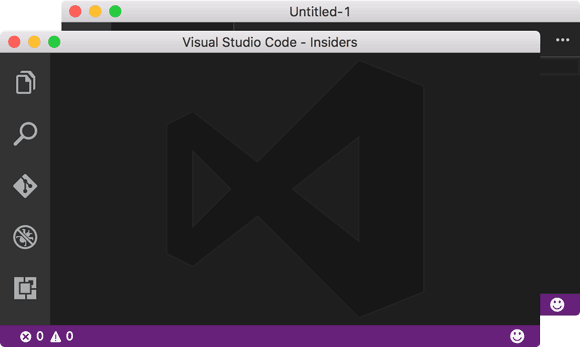
# Image dimensions & Binary file size (opens new window)
When you open a binary file in VS Code, extra meta information is now displayed in the Status Bar. For all binary files, we show the size of the file and for images, we also show the image dimensions.
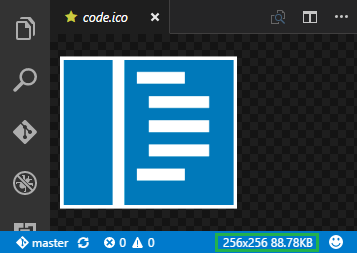
VS Code also now detects image file changes on disk so you no longer see stale old versions of an image.
# Search term history (opens new window)
You can now navigate to your previous search terms in the global Search View and in the editor Find widget.
- Alt+Up navigates backward in the history. Corresponding command is
history.showPrevious. - Alt+Down navigates forward in the history. Corresponding command is
history.showNext.
# Workspace Extension Recommendations (opens new window)
Often you have a set of extensions that makes working with a particular workspace more productive. We now support creating a recommended list of extensions for a workspace. The set of recommendations is defined in a file extensions.json which is located in the .vscode folder. In this way, the recommendations can easily be shared inside a team.
You can create this file using the Extensions: Configure Workspace Recommended Extensions command.
For example, this is the extensions.json file that we use for the vscode workspace (opens new window):
{
"recommendations": ["eg2.tslint", "dbaeumer.vscode-eslint", "msjsdiag.debugger-for-chrome"]
}
2
3
As you can see from the recommendations setting above, we recommend that anybody working on the VS Code codebase use the TSLint and ESLint extensions. In addition, we recommend using the Chrome debugger extension.
VS Code prompts a user to install the recommended extensions when a workspace is opened for the first time. The user can also review the list with the Extensions: Show Workspace Recommended Extensions command.