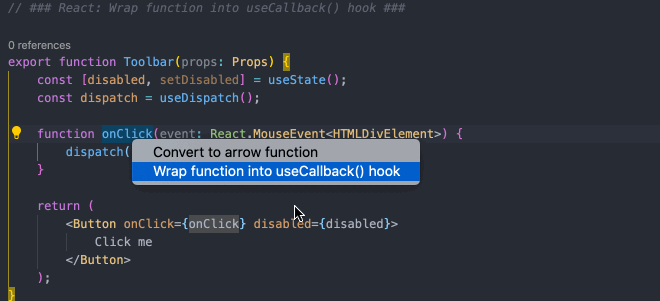VSCode 重构之 JavaScript Booster 插件
VSCode 重构之 JavaScript Booster 插件
本文主要结合自己实际工作中的例子介绍重构插件 JavaScript Booster - Visual Studio Marketplace (opens new window)
由于该插件与 Abracadabra 有重复的功能,对此就不再详细介绍了,详情可参见 Abracadabra
# Conditions: 条件
# Flip if-else: 翻转 if-else
使用快速修复:Flip if-else
# Remove redundant else: 删除多余的 else
使用快速修复:Remove redundant else
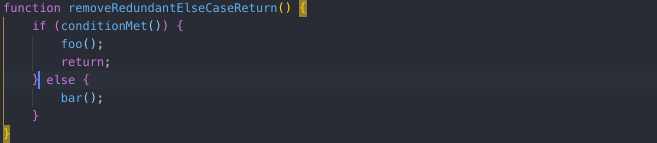
# Replace if-else with ?: 将 if-else 转换为三元
使用快速修复:Replace with ?
# Simplify if-else: 简化 if-else
使用快速修复:Simplify if-else

# Flip ?: 翻转三元
使用快速修复:Flip ?
# Replace ? with if-else: 将三元转换为 if-else
使用快速修复:Replace ? with if-else
# Simplify ?: 简化三元
使用快速修复:Simplify ?
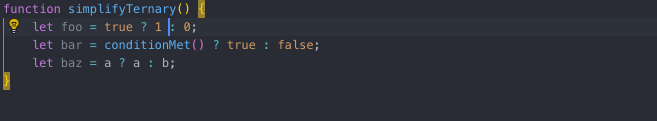
# Merge nested if statements
使用快速修复:Merge into one if-statement
合并 if 语句
# Declarations: 声明
# Convert var/const to let: 将 var/const 转换为 let
使用快速修复:Convert to let
# Convert var to const: 将 var 转换为 const
使用快速修复:Convert to const
并不会判断 var 声明的变量是否改变
# Split into multiple declarations: 拆分为多个声明
使用快速修复:Split into multiple declarations
# Split into declaration and initialisation: 拆分声明并且初始化变量
使用快速修复:Split into declaration and initialisation
# Merge declaration and initialisation: 合并声明并且初始化变量
使用快速修复:Merge declaration and initialisation
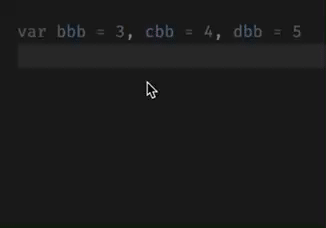
# Strings: 字符串
# Replace string with template string: 转换为模板字符串
使用快速修复:Replace with template string
# Replace template string with regular string: 转换为字符串
使用快速修复:Replace with regular string
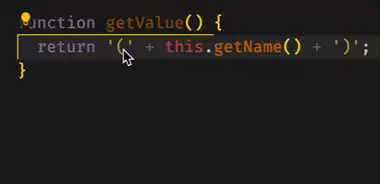
# Split string under cursor: 拆分光标下的字符串
使用快速修复:Split string under cursor
将光标下的字符串一分为二

# Trim whitespaces inside string: 修剪字符串内的空格
使用快速修复:Trim whitespaces inside string
去除字符串前后的空格

# Functions: 函数
# Convert shorthand arrow function to statement: 将速记箭头函数转换为语句
使用快速修复:Add braces to arrow function statement
当箭头函数的函数体只有一条执行语句并且会将其执行结果返回,我们一般省略大括号和 return,当我们想要执行多条语句时,就可以使用该功能添加大括号和 return
# Convert to shorthand arrow function: 转换为速记箭头函数
使用快速修复:Convert to shorthand arrow function
与上一条相反
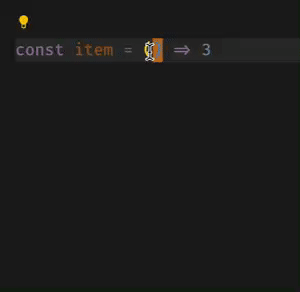
# Add parens to single arrow function parameter: 为箭头函数的单一参数添加括号
使用快速修复:Wrap parameter with ()
当箭头函数只有一个参数时,一般都是省略括号的,但当我们想再加一个参数时,就可以使用该功能快速添加括号
# Convert function to arrow function: 将函数转换为箭头函数
使用快速修复:Convert to arrow function
# Convert arrow function to regular function: 将箭头函数转换为常规函数
使用快速修复:Convert to regular function
# Convert function declaration to arrow function: 将函数声明转换为箭头函数
使用快速修复:Convert to arrow function
# Async
# [on selection] Run selected await statements in parallel with Promise.all: 将选中的 await 语句使用 Promise.all 运行
使用快速修复:Call in parallel with Promise.All()
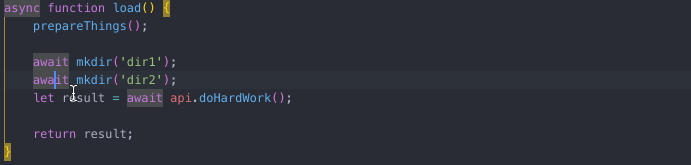
# TypeScript
# Convert enum to string-enum: 将枚举转换为字符串枚举
使用快速修复:Convert to string enum
# Convert string-enum to type union: 将字符串枚举转换为类型联合
使用快速修复:Convert string enum to type enum
# Convert type union of strings to string-enum: 将字符串的类型联合转换为字符串枚举
使用快速修复:Convert type union to string enum

# JSX / TSX
# Wrap value with {} (JSX attributes): 使用 {} 包裹 JSX 属性
使用快速修复:Wrap value with {}
# Remove {} from JSX attribute: 从 JSX 属性中移除 {}
使用快速修复:Remove braces
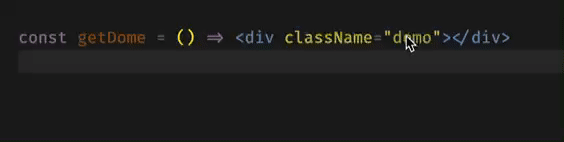
# Collapse/Expand empty tag: 折叠/展开空的标签体
使用快速修复:
- Collapse empty tag
- Expand empty tag
当标签体为空时,转换为自闭合标签,反之亦然
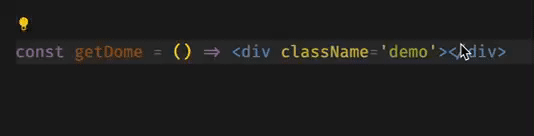
# React
# Wrap function into useCallback() hook: 使用 useCallback 包裹函数
使用快速修复:Wrap function into useCallback() hook
# React: Wrap component function with React.forwardRef(): 使用 forwardRef 包裹函数
使用快速修复:Wrap component into React.forwardRef()
# React: Wrap component function with React.memo(): 使用 memo 包裹函数
使用快速修复:Wrap component into React.memo()
# React: Convert function to React.FunctionComponent declaration: 将函数转换为 React 函数
使用快速修复:Convert to React.FunctionComponent declaration